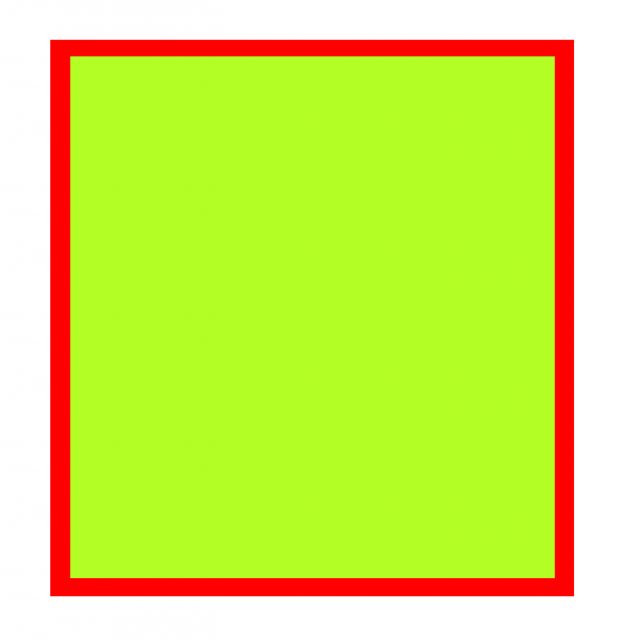FAQs
Need help creating your Personalized Wine label? Read our How-To Guide or review the FAQs below.
What size (dimension) does my image need to be?
The Personalized Wine Label Creator interface will allow you to resize the image while preserving the aspect ratio. You will also be able to re-position the image to best fit the printable area of each template.
What are the design and sizing requirements needed to create my label?
Please leave at least a 1/4 inch margin between the edge of the canvas and any text or imagery critical to the overall design of your label. Text or imagery outside of this safe zone may be cut off due to the label creation and printing process.
When designing your Personalized Wine label, take care to keep any text or images that must appear on your label at least one-quarter inch away from the edge of the label design area. To illustrate this safe zone, please see the illustration below. (Please note – the size of the image below is not accurate to the dimensions of the actual printed label and is meant for illustration purposes only.) Any text or images in the green area will print fully on your label. Any elements that cross into the red border will likely be cut off and not appear on your label.
To create a label that is full-bleed (meaning the label colors or imagery go to the edge of the label) make sure that the imagery you want to fill the entire label is stretched to cover the entire label design area.
What type of files do I need to create my own labels?
If you are including your own image on your wine label, you can upload either .jpg or .png file types; However, .jpg is the preferred format. The higher the pixels per inch, the better the resolution. It is recommended you do not use a file smaller than 500KB. The maximum up-loadable size is 5MB. For the best label results images MUST have an RGB color profile (by default, most images do). If not, the images must be converted to RGB. If you are unable to convert the image yourself, you can have it done for you by WineShop At Home and will be charged the $25 Personalized Wine Artwork Setup Fee.
How do Stickers work?
In addition to the image gallery, you can use stickers to add a creative touch to your label. They are typically specific to an occasion or season and can be resized and layered onto your label or background. If you wish to upload your own sticker, it must be in a .png or .svg format with a transparent background.
What if my image is not showing well on the label?
You may need a higher-quality image at a larger file size. You may upload an image as many times as you like. It is recommended you do not use a file smaller than 500KB. The maximum up-loadable size is 5MB. It is recommended that you “overlap” a small amount of your image on all edges of the label canvas to ensure that the entire area is filled. However, any overlaping content will not print on the finished label.
What is included in the $25 Personalized Wine Artwork Setup Fee?
WineShop At Home’s “Personalized Wine Artwork Setup Fee” may include the following: the cropping and optimization of provided images, the overlaying of text or creating a separate image of up to three provided images. WineShop At Home can only help with images that have the correct resolution, size and quality. The setup fee does not include the following: the actual editing or retouching of images, or providing images other than what is available in the stock image library. You will be allowed up to three proofs (three revisions or three rounds of proofing) per $25 setup fee.
Can I order labels only or do I need to purchase the wine?
WineShop At Home is careful to offer only premium quality wines; therefore, our personalized label service is only available when ordering our exclusive selection of Talmage Cellars wines, either by the Half-Case, Case or individual gifts. Customers must first select their product of choice before creating and approving their personalized labels.
I created my label but want to edit it before checking out. Can I do this?
Yes, you can still edit your label in the shopping cart by clicking the “Personalize Label” button.
What color is the wine label?
WineShop At Home uses a high-quality natural white paper. The images are printed all the way to the defined edges of the label, or as shown and approved in the label preview.
How long will it take to receive my Personalized Wine?
Once your order is placed through our automated system, typically your wine will be ready to ship within 5 business days. If you choose to have WineShop At Home assist with the creation of your label, the wine will typically ship within 10 business days of final approval of your label. Actual shipping times after they have departed from our distribution center will vary depending on distance and shipping service selected. You may choose ground or express shipping.
I am having difficulty using the system. What should I do?
Please contact the WineShop At Home Customer Service department at [email protected] or call 1-800-946-3746 and they will be happy to assist you.
Can I save a label and reorder wine with the same label at a later date?
Not at this time. A new label must be created each time a Personalized Wine order is placed.
Can I have WineShop At Home create my label for me rather than do it myself online?
Yes, you can submit a request for Personalized Wine by forwarding your image/artwork through your Independent WineShop At Home Consultant or by contacting our Customer Service department at [email protected] or 1-800-946-3746. It may take up to 10 business days for the production and approval of labels not created and approved through the Personalized Wine Label Creator interface. Additional fees may apply, please see the above “Personalized Wine Artwork Setup Fee” policy for more information.
What if I am not happy with my labels when I receive them?
If there is an error with your order that is the fault of WineShop At Home, or your product has arrived damaged, please contact us as soon as possible and we will replace any damaged portion that is the error of WineShop At Home, excluding shipping charges. Please do not return orders without contacting Customer Service first by emailing [email protected] or calling 1-800-946-3746. Please note that image quality, typographical errors, font type and color selection are the responsibility of the customer once the label has been approved and not WineShop At Home. Please see WineShop At Home’s shipping and return policy for more information.
Can I have more than one label design on an item containing more than a bottle of wine?
You may create a personalized label on each product ordered, but not each individual bottle within that product. For example, when ordering Personalized Wine by the Case, one personalized label will apply to the entire Case (12 bottles per Case). If ordering more than one Case, you can personalize a label for each Case ordered. If ordering gifts, you may create one label per gift set.
If I don’t have artwork, can you create it for me?
WineShop At Home does not provide artwork but does offer stock image choices if you do not have existing artwork. If you need assistance with uploading or editing your existing artwork, we can assist you for a nominal fee of $25. Please see the above “Personalized Wine Artwork Setup Fee” for more information.
Can I make changes to my label, order information or cancel my order after I place my order online?
In the event that you need to change or cancel your order, we will do our best to help you make the changes. Please see the above “Personalized Wine Artwork Setup Fee” policy for more information. If your order is already in production, and you wish to edit or modify your labels, you will be charged a $25 “Label Reprint Fee.” If your order is already in production, and you cancel your order, you are responsible for all costs incurred up to the time of cancellation, including but not limited to any and all restocking fees, label printing, shipping, and the finished product. We will make every effort to stop production in a manner which would save you as much expense as possible. We will notify you of any charges that will be incurred in these cases.
I purchased Personalized Wine in the past and my label was printed on a different type of paper with a gold foil border. Can I use this paper type for a new Personalized Wine order?
No, the older version of our Personalized Wine labels (with borders etc.) is not compatible with the Personalized Wine Label Creator interface. We use a high-quality all-natural white paper that is now full-bleed, meaning that you have more room to showcase your label design!
Can I create my label using a mobile device (iPad, iPhone, Android phone, tablet, etc.)?
For the best results, we recommend using a desktop computer, laptop or a larger monitor. While the Personalized Wine Label Creator interface will open on a mobile device, it can be difficult to use some of the tools within the editor suite (resize/reposition etc.). If a desktop computer is not available to you, please contact Customer Service by emailing [email protected] or calling 1-800-946-3746 for help with your label submission. (The “Personalized Wine Artwork Setup Fee” may apply.)
Do you have restrictions on what can be printed on my label?
By using our Personalized Wine Label Creator interface or submitting your Personalized Wine label artwork, you agree not to use the interface for any illegal or harmful purposes. By way of example only and not as a limitation, you specifically agree not to:
(a) upload or otherwise transmit any material that is unlawful, indecent, pornographic, harmful, threatening, abusive, harassing, defamatory, vulgar, obscene, libelous, invasive of another’s privacy, hateful, containing profanity, or is racially, ethnically or otherwise objectionable;
(b) impersonate any person or entity, including falsely stating or otherwise misrepresenting your affiliation with a person or entity;
(c) upload or otherwise transmit any material that you do not have a right to transmit under any law or under contractual or fiduciary relationships (such as inside information, proprietary and confidential information learned or disclosed as part of employment relationships or under nondisclosure agreements);
(d) upload or otherwise transmit any material that infringes any patent, trademark, trade secret, copyright, right of publicity, right of privacy or other proprietary rights of any party;
(e) upload or otherwise transmit any material that contains software viruses or any other computer code, files or programs designed to interrupt, destroy or limit the functionality of any computer software or hardware or telecommunications equipment.
All label artwork is reviewed by our team before going to print. If you have a specific concern or question about your artwork, please contact our Customer Service department by emailing [email protected] or calling 1-800-946-3746 before submitting your label.